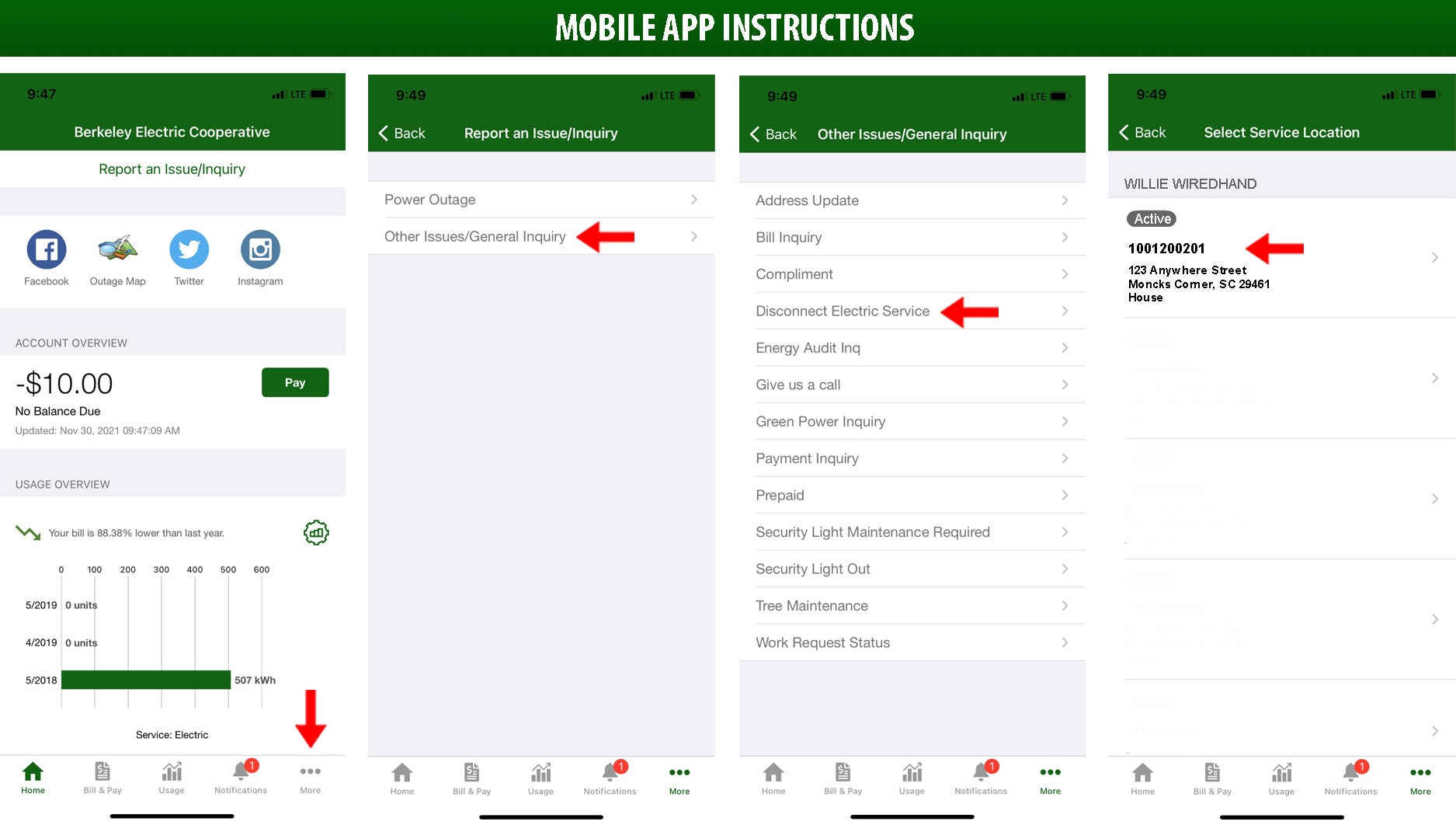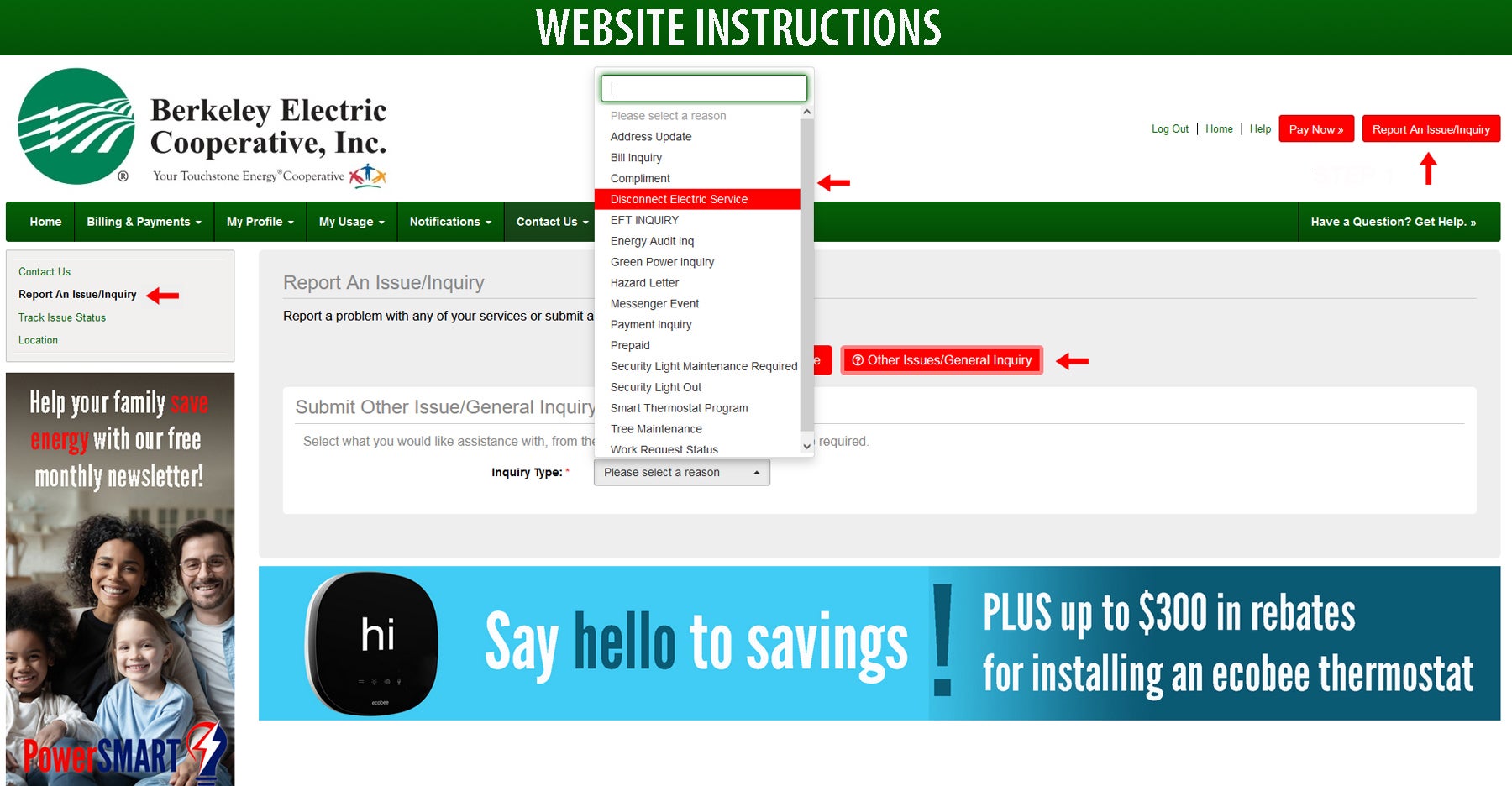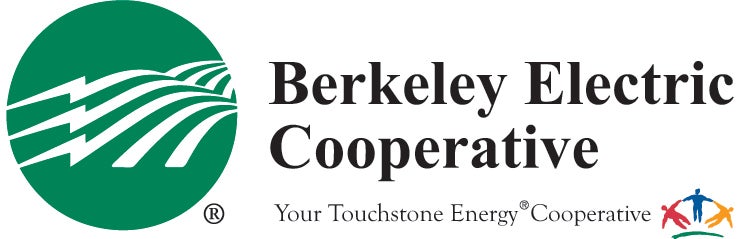Start/Transfer Service
Start Service - to receive new service from Berkeley Electric Cooperative, the consumer must apply for membership. New members may be required to pay a deposit, membership fee and any other applicable fees at the time of application. To obtain service for a new structure, proper county permits and inspections are required before power is connected. The procedure for obtaining temporary service, such as power for building a house, is the same as applying for a new service. A valid county permit is also required.
Transfer Service - members who already have service are required to complete a new application to add an additional service or to transfer their service to another address. This is a provision of the cooperative bylaws which requires a signature to be on file for all requests for service. To transfer service, please complete the New Service - Residential application below.
A list of current service fees is available online and at your local district office.
Please be aware of the following items:
-
In order to complete your application online, you must provide all information requested on the application. You will not be able to submit the application if any of the required fields are left blank.
-
You will be required to upload a copy of your government-issued identification card.
-
If you rent or lease the location, a copy of the lease or rental agreement must be uploaded.
-
An application must be completed for EVERY meter that needs service.
-
Applications will be reviewed during normal business hours (Monday – Friday, 8am-5pm, excluding holidays) and you will be contacted by phone to complete the application process. Any applications received after 3:00 pm will be subject to a $50 after hours fee for same day service.
-
Please note: The main breaker must be in the off position before the electricity can be turned on.
Aplicación para el servicio eléctrico residencial: Aplica aquí
Please be aware of the following items:
-
A federal tax ID is required to submit the application.
-
If the business is not a corporation or LLC, the social security number of the business owner is required, along with a copy of a government-issued identification card for the owner.
-
If the property is rented, you will be required to upload a copy of the lease or rental agreement.
-
You can request up to five services with a commercial application. Any additional services will require the submission of additional applications.
-
Applications will be reviewed during normal business hours (Monday – Friday, 8 am – 5 pm, excluding holidays) and you will be contacted by phone to complete the application process. Any applications received after 3:00 pm will be subject to a $50 after hours fee for same day service.
Solicitud de servicio eléctrico comercial: Aplica aquí
Meter Installation
For members installing a meter, the following specifications must be met for residential applications:
- Overhead, Residential
- Overhead, Meter on BEC pole
- Overhead, Meter on member's pole
- Underground, Residential
- Underground, Mobile Home pedestal service
- Standby generator
- Solar installation
Stop Service
In order to stop service on an account, members can submit a disconnect request through Smarthub or they can call their local district office.
MOBILE - To request a disconnect (cancel service) on an account using the mobile app, first tap on "Report and Issue/Inquiry" on the top menu bar. On the next screen, choose "Other Issues/General Inquiry" and then select "Disconnect Electric Service." Choose the account you would like to disconnect and select "Send" to submit the request.
WEBSITE - To request a disconnect (cancel service) on an account through the website application, first select "Report Issue/Inquiry" by either using the red button located at the top right of the page or by selecting it from the "Quick Links" menu on the left side of the page. Then use the red "Other Issues/General Inquiry" to open the drop-down menu and select "Disconnect Electric Service" to open the account menu. Choose the account(s) you would like to disconnect and submit the request.